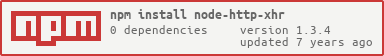node-http-xhr
Node.js XMLHttpRequest implementation using http.request()
Last updated 9 years ago
by aspyrx
.
ISC
·
Repository
·
Bugs
·
Original npm
·
Tarball
·
package.json
$ gnpm install node-http-xhr
SYNC missed versions from
official npm registry.
node-http-xhr
An implementation of XMLHttpRequest for node.js using
the http.request API.
Motivation
This package was written to provide the XMLHttpRequest API to test browser
code that is being tested in a node.js environment.
Installation
npm install --save node-http-xhr
Usage
// Standalone usage
var XMLHttpRequest = require('node-http-xhr');
// Usage as global XHR constructor
global.XMLHttpRequest = require('node-http-xhr');
var req = new XMLHttpRequest();
// Event handlers via .on${event} properties:
req.onreadystatechange = function() {
console.log('readyState: ' + req.readyState);
};
// or using .addEventListener(event, handler):
req.addEventListener('load', function() {
console.log('response: ' + req.response);
});
req.open('GET', 'https://github.com/aspyrx', true);
req.send();
Note about browser environments
If you use a bundler like browserify or webpack that follows the browser
field in package.json, the module will simply export window.XMLHttpRequest.
This is provided for sake of compatibility.
Development
Documentation
To generate documentation:
npm run doc
The html documentation will be placed in doc/.
Tests
npm test
Known issues
Currently, some features are lacking:
- Some ProgressAPI events (
loadstart,loadend,progress) responseTypevalues other than''or'text'and corresponding parsing- As a result of the above,
overrideMimeType()isn't very useful
- As a result of the above,
setRequestHeader()doesn't check for forbidden headers.withCredentialsis defined as an instance property, but doesn't do anything since there's no use case for CORS-like requests innode.jsright now.
Current Tags
- 1.3.4 ... latest (9 years ago)
8 Versions
Maintainers (1)
Downloads
Today
0
This Week
0
This Month
9
Last Day
0
Last Week
9
Last Month
8
Dependencies (0)
None
Dev Dependencies (11)
- assume ^1.5.1
- assume-sinon ^1.0.0
- eslint ^3.19.0
- eslint-config-godaddy-es5 ^1.0.0
- eslint-plugin-json ^1.2.0
- eslint-plugin-mocha ^4.9.0
- istanbul ^0.4.5
- jsdoc ^3.4
- mocha ^3.4
- nock ^9.0.13
- sinon ^2.3.4
Dependents (1)