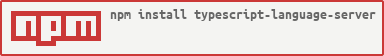$ gnpm install typescript-language-server
TypeScript Language Server
Language Server Protocol implementation for TypeScript wrapping tsserver.
Based on concepts and ideas from https://github.com/prabirshrestha/typescript-language-server and originally maintained by TypeFox
Maintained by a community of contributors like you
- Installing
- Running the language server
- CLI Options
- initializationOptions
- workspace/didChangeConfiguration
- Code actions on save
- Workspace commands (
workspace/executeCommand) - Inlay hints (
textDocument/inlayHint) - TypeScript Version Notification
- Supported Protocol features
- Development
Installing
npm install -g typescript-language-server typescript
Running the language server
typescript-language-server --stdio
CLI Options
Usage: typescript-language-server [options]
Options:
-V, --version output the version number
--stdio use stdio (required option)
--log-level <log-level> A number indicating the log level (4 = log, 3 = info, 2 = warn, 1 = error). Defaults to `3`.
--tsserver-log-verbosity <verbosity> [deprecated] Specify tsserver log verbosity (off, terse, normal, verbose). Defaults to `normal`. example: --tsserver-log-verbosity=verbose
--tsserver-path <path> [deprecated] Specify path to tsserver directory. example: --tsserver-path=/Users/me/typescript/lib/
-h, --help output usage information
The
--tsserver-log-verbosityand--tsserver-pathoptions are deprecated and it is recommended to pass those through correspondingtsserver.*initializationOptionsinstead.
Note: The path passed to
--tsserver-pathshould be a path to the[...]/typescript/lib/tssserver.jsfile or to the[...]/typescript/lib/directory and not to the shell script[...]/node_modules/.bin/tsserver. Though for backward-compatibility reasons, the server will try to do the right thing even when passed a path to the shell script.
initializationOptions
The language server accepts various settings through the initializationOptions object passed through the initialize request. Refer to your LSP client's documentation on how to set these. Here is the list of supported options:
| Setting | Type | Description |
|---|---|---|
| hostInfo | string | Information about the host, for example "Emacs 24.4" or "Sublime Text v3075". Default: undefined |
| completionDisableFilterText | boolean | Don't set filterText property on completion items. Default: false |
| disableAutomaticTypingAcquisition | boolean | Disables tsserver from automatically fetching missing type definitions (@types packages) for external modules. |
| maxTsServerMemory | number | The maximum size of the V8's old memory section in megabytes (for example 4096 means 4GB). The default value is dynamically configured by Node so can differ per system. Increase for very big projects that exceed allowed memory usage. Default: undefined |
| npmLocation | string | Specifies the path to the NPM executable used for Automatic Type Acquisition. |
| locale | string | The locale to use to show error messages. |
| plugins | object[] | An array of { name: string, location: string } objects for registering a Typescript plugins. Default: [] |
| preferences | object | Preferences passed to the Typescript (tsserver) process. See below for more |
| tsserver | object | Options related to the tsserver process. See below for more |
The tsserver setting specifies additional options related to the internal tsserver process, like tracing and logging.
interface TsserverOptions {
/**
* The path to the directory where the `tsserver` log files will be created.
* If not provided, the log files will be created within the workspace, inside the `.log` directory.
* If no workspace root is provided when initializating the server and no custom path is specified then
* the logs will not be created.
*
* @default undefined
*/
logDirectory?: string;
/**
* Verbosity of the information logged into the `tsserver` log files.
*
* Log levels from least to most amount of details: `'terse'`, `'normal'`, `'requestTime`', `'verbose'`.
* Enabling particular level also enables all lower levels.
*
* @default 'off'
*/
logVerbosity?: 'off' | 'terse' | 'normal' | 'requestTime' | 'verbose';
/**
* The path to the `tsserver.js` file or the typescript lib directory. For example: `/Users/me/typescript/lib/tsserver.js`.
*/
path?: string;
/**
* The verbosity of logging of the tsserver communication.
* Delivered through the LSP messages and not related to file logging.
*
* @default 'off'
*/
trace?: 'off' | 'messages' | 'verbose';
/**
* Whether a dedicated server is launched to more quickly handle syntax related operations, such as computing diagnostics or code folding.
*
* Allowed values:
* - auto: Spawn both a full server and a lighter weight server dedicated to syntax operations. The syntax server is used to speed up syntax operations and provide IntelliSense while projects are loading.
* - never: Don't use a dedicated syntax server. Use a single server to handle all IntelliSense operations.
*
* @default 'auto'
*/
useSyntaxServer?: 'auto' | 'never';
}
The preferences object is an object specifying preferences for the internal tsserver process. Those options depend on the version of Typescript used but at the time of writing Typescript v4.4.3 contains these options:
interface UserPreferences {
/**
* Glob patterns of files to exclude from auto imports. Requires using TypeScript 4.8 or newer in the workspace.
* Relative paths are resolved relative to the workspace root.
* @since 4.8.2
*/
autoImportFileExcludePatterns: [],
disableSuggestions: boolean;
quotePreference: "auto" | "double" | "single";
/**
* If enabled, TypeScript will search through all external modules' exports and add them to the completions list.
* This affects lone identifier completions but not completions on the right hand side of `obj.`.
*/
includeCompletionsForModuleExports: boolean;
/**
* Enables auto-import-style completions on partially-typed import statements. E.g., allows
* `import write|` to be completed to `import { writeFile } from "fs"`.
*/
includeCompletionsForImportStatements: boolean;
/**
* Allows completions to be formatted with snippet text, indicated by `CompletionItem["isSnippet"]`.
*/
includeCompletionsWithSnippetText: boolean;
/**
* If enabled, the completion list will include completions with invalid identifier names.
* For those entries, The `insertText` and `replacementSpan` properties will be set to change from `.x` property access to `["x"]`.
*/
includeCompletionsWithInsertText: boolean;
/**
* Unless this option is `false`, or `includeCompletionsWithInsertText` is not enabled,
* member completion lists triggered with `.` will include entries on potentially-null and potentially-undefined
* values, with insertion text to replace preceding `.` tokens with `?.`.
*/
includeAutomaticOptionalChainCompletions: boolean;
/**
* If enabled, completions for class members (e.g. methods and properties) will include
* a whole declaration for the member.
* E.g., `class A { f| }` could be completed to `class A { foo(): number {} }`, instead of
* `class A { foo }`.
* @since 4.5.2
* @default true
*/
includeCompletionsWithClassMemberSnippets: boolean;
/**
* If enabled, object literal methods will have a method declaration completion entry in addition
* to the regular completion entry containing just the method name.
* E.g., `const objectLiteral: T = { f| }` could be completed to `const objectLiteral: T = { foo(): void {} }`,
* in addition to `const objectLiteral: T = { foo }`.
* @since 4.7.2
* @default true
*/
includeCompletionsWithObjectLiteralMethodSnippets: boolean;
/**
* Indicates whether {@link CompletionEntry.labelDetails completion entry label details} are supported.
* If not, contents of `labelDetails` may be included in the {@link CompletionEntry.name} property.
* Only supported if the client supports `textDocument.completion.completionItem.labelDetailsSupport` capability
* and a compatible TypeScript version is used.
* @since 4.7.2
* @default true
*/
useLabelDetailsInCompletionEntries: boolean;
/**
* Allows import module names to be resolved in the initial completions request.
* @default false
*/
allowIncompleteCompletions: boolean;
importModuleSpecifierPreference: "shortest" | "project-relative" | "relative" | "non-relative";
/** Determines whether we import `foo/index.ts` as "foo", "foo/index", or "foo/index.js" */
importModuleSpecifierEnding: "auto" | "minimal" | "index" | "js";
allowTextChangesInNewFiles: boolean;
lazyConfiguredProjectsFromExternalProject: boolean;
providePrefixAndSuffixTextForRename: boolean;
provideRefactorNotApplicableReason: boolean;
allowRenameOfImportPath: boolean;
includePackageJsonAutoImports: "auto" | "on" | "off";
/**
* Preferred style for JSX attribute completions:
* - `"auto"` - Insert `={}` or `=\"\"` after attribute names based on the prop type.
* - `"braces"` - Insert `={}` after attribute names.
* - `"none"` - Only insert attribute names.
* @since 4.5.2
* @default 'auto'
*/
jsxAttributeCompletionStyle: "auto" | "braces" | "none";
displayPartsForJSDoc: boolean;
generateReturnInDocTemplate: boolean;
includeInlayParameterNameHints: "none" | "literals" | "all";
includeInlayParameterNameHintsWhenArgumentMatchesName: boolean;
includeInlayFunctionParameterTypeHints: boolean,
includeInlayVariableTypeHints: boolean;
/**
* When disabled then type hints on variables whose name is identical to the type name won't be shown. Requires using TypeScript 4.8+ in the workspace.
* @since 4.8.2
* @default false
*/
includeInlayVariableTypeHintsWhenTypeMatchesName: boolean;
includeInlayPropertyDeclarationTypeHints: boolean;
includeInlayFunctionLikeReturnTypeHints: boolean;
includeInlayEnumMemberValueHints: boolean;
}
From the preferences options listed above, this server explicilty sets the following options (all other options use their default values):
{
allowIncompleteCompletions: true,
allowRenameOfImportPath: true,
allowTextChangesInNewFiles: true,
displayPartsForJSDoc: true,
generateReturnInDocTemplate: true,
includeAutomaticOptionalChainCompletions: true,
includeCompletionsForImportStatements: true,
includeCompletionsForModuleExports: true,
includeCompletionsWithClassMemberSnippets: true,
includeCompletionsWithObjectLiteralMethodSnippets: true,
includeCompletionsWithInsertText: true,
includeCompletionsWithSnippetText: true,
jsxAttributeCompletionStyle: "auto",
providePrefixAndSuffixTextForRename: true,
provideRefactorNotApplicableReason: true,
}
workspace/didChangeConfiguration
Some of the preferences can be controlled through the workspace/didChangeConfiguration notification. Below is a list of supported options that can be passed. Note that the settings are specified separately for the typescript and javascript files so [language] can be either javascript or typescript.
// Formatting preferences
[language].format.baseIndentSize: number;
[language].format.convertTabsToSpaces: boolean;
[language].format.indentSize: number;
[language].format.indentStyle: 'None' | 'Block' | 'Smart';
[language].format.insertSpaceAfterCommaDelimiter: boolean;
[language].format.insertSpaceAfterConstructor: boolean;
[language].format.insertSpaceAfterFunctionKeywordForAnonymousFunctions: boolean;
[language].format.insertSpaceAfterKeywordsInControlFlowStatements: boolean;
[language].format.insertSpaceAfterOpeningAndBeforeClosingEmptyBraces: boolean;
[language].format.insertSpaceAfterOpeningAndBeforeClosingJsxExpressionBraces: boolean;
[language].format.insertSpaceAfterOpeningAndBeforeClosingNonemptyBraces: boolean;
[language].format.insertSpaceAfterOpeningAndBeforeClosingNonemptyBrackets: boolean;
[language].format.insertSpaceAfterOpeningAndBeforeClosingNonemptyParenthesis: boolean;
[language].format.insertSpaceAfterOpeningAndBeforeClosingTemplateStringBraces: boolean;
[language].format.insertSpaceAfterSemicolonInForStatements: boolean;
[language].format.insertSpaceAfterTypeAssertion: boolean;
[language].format.insertSpaceBeforeAndAfterBinaryOperators: boolean;
[language].format.insertSpaceBeforeFunctionParenthesis: boolean;
[language].format.insertSpaceBeforeTypeAnnotation: boolean;
[language].format.newLineCharacter: string;
[language].format.placeOpenBraceOnNewLineForControlBlocks: boolean;
[language].format.placeOpenBraceOnNewLineForFunctions: boolean;
[language].format.semicolons: 'ignore' | 'insert' | 'remove';
[language].format.tabSize: number;
[language].format.trimTrailingWhitespace: boolean;
// Inlay Hints preferences
[language].inlayHints.includeInlayEnumMemberValueHints: boolean;
[language].inlayHints.includeInlayFunctionLikeReturnTypeHints: boolean;
[language].inlayHints.includeInlayFunctionParameterTypeHints: boolean;
[language].inlayHints.includeInlayParameterNameHints: 'none' | 'literals' | 'all';
[language].inlayHints.includeInlayParameterNameHintsWhenArgumentMatchesName: boolean;
[language].inlayHints.includeInlayPropertyDeclarationTypeHints: boolean;
[language].inlayHints.includeInlayVariableTypeHints: boolean;
[language].inlayHints.includeInlayVariableTypeHintsWhenTypeMatchesName: boolean;
/**
* Complete functions with their parameter signature.
*
* This functionality relies on LSP client resolving the completion using the `completionItem/resolve` call. If the
* client can't do that before inserting the completion then it's not safe to enable it as it will result in some
* completions having a snippet type without actually being snippets, which can then cause problems when inserting them.
*
* @default false
*/
completions.completeFunctionCalls: boolean;
// Diagnostics code to be omitted when reporting diagnostics.
// See https://github.com/microsoft/TypeScript/blob/master/src/compiler/diagnosticMessages.json for a full list of valid codes.
diagnostics.ignoredCodes: number[];
/**
* Enable/disable semantic checking of JavaScript files. Existing `jsconfig.json` or `tsconfig.json` files override this setting.
*
* @default false
*/
implicitProjectConfiguration.checkJs: boolean;
/**
* Enable/disable `experimentalDecorators` in JavaScript files that are not part of a project. Existing `jsconfig.json` or `tsconfig.json` files override this setting.
*
* @default false
*/
implicitProjectConfiguration.experimentalDecorators: boolean;
/**
* Sets the module system for the program. See more: https://www.typescriptlang.org/tsconfig#module.
*
* @default 'ESNext'
*/
implicitProjectConfiguration.module: string;
/**
* Enable/disable [strict function types](https://www.typescriptlang.org/tsconfig#strictFunctionTypes) in JavaScript and TypeScript files that are not part of a project. Existing `jsconfig.json` or `tsconfig.json` files override this setting.
*
* @default true
*/
implicitProjectConfiguration.strictFunctionTypes: boolean;
/**
* Enable/disable [strict null checks](https://www.typescriptlang.org/tsconfig#strictNullChecks) in JavaScript and TypeScript files that are not part of a project. Existing `jsconfig.json` or `tsconfig.json` files override this setting.
*
* @default true
*/
implicitProjectConfiguration.strictNullChecks: boolean;
/**
* Set target JavaScript language version for emitted JavaScript and include library declarations. See more: https://www.typescriptlang.org/tsconfig#target.
*
* @default 'ES2020'
*/
implicitProjectConfiguration.target: string;
Code actions on save
Server announces support for the following code action kinds:
source.fixAll.ts- despite the name, fixes a couple of specific issues: unreachable code, await in non-async functions, incorrectly implemented interfacesource.removeUnused.ts- removes declared but unused variablessource.addMissingImports.ts- adds imports for used but not imported symbolssource.removeUnusedImports.ts- removes unused importssource.sortImports.ts- sorts importssource.organizeImports.ts- organizes and removes unused imports
This allows editors that support running code actions on save to automatically run fixes associated with those kinds.
Those code actions, if they apply in the current code, should also be presented in the list of "Source Actions" if the editor exposes those.
The user can enable it with a setting similar to (can vary per-editor):
"codeActionsOnSave": {
"source.organizeImports.ts": true,
// or just
"source.organizeImports": true,
}
Workspace commands (workspace/executeCommand)
See LSP specification.
Most of the time, you'll execute commands with arguments retrieved from another request like textDocument/codeAction. There are some use cases for calling them manually.
lsp refers to the language server protocol types, tsp refers to the typescript server protocol types.
Go to Source Definition
- Request:
{ command: `_typescript.goToSourceDefinition` arguments: [ lsp.DocumentUri, // String URI of the document lsp.Position, // Line and character position (zero-based) ] } - Response:
lsp.Location[] | null
(This command is supported from Typescript 4.7.)
Apply Workspace Edits
- Request:
{ command: `_typescript.applyWorkspaceEdit` arguments: [lsp.WorkspaceEdit] } - Response:
lsp.ApplyWorkspaceEditResult
Apply Code Action
- Request:
{ command: `_typescript.applyCodeAction` arguments: [ tsp.CodeAction, // TypeScript Code Action object ] } - Response:
void
Apply Refactoring
- Request:
{ command: `_typescript.applyRefactoring` arguments: [ tsp.GetEditsForRefactorRequestArgs, ] } - Response:
void
Organize Imports
- Request:
{ command: `_typescript.organizeImports` arguments: [ // The "skipDestructiveCodeActions" argument is supported from Typescript 4.4+ [string] | [string, { skipDestructiveCodeActions?: boolean }], ] } - Response:
void
Rename File
- Request:
{ command: `_typescript.applyRenameFile` arguments: [ { sourceUri: string; targetUri: string; }, ] } - Response:
void
Configure plugin
- Request:
{ command: `_typescript.configurePlugin` arguments: [pluginName: string, configuration: any] } - Response:
void
Inlay hints (textDocument/inlayHint)
For the request to return any results, some or all of the following options need to be enabled through preferences:
export interface InlayHintsOptions extends UserPreferences {
includeInlayParameterNameHints: 'none' | 'literals' | 'all';
includeInlayParameterNameHintsWhenArgumentMatchesName: boolean;
includeInlayFunctionParameterTypeHints: boolean;
includeInlayVariableTypeHints: boolean;
includeInlayVariableTypeHintsWhenTypeMatchesName: boolean;
includeInlayPropertyDeclarationTypeHints: boolean;
includeInlayFunctionLikeReturnTypeHints: boolean;
includeInlayEnumMemberValueHints: boolean;
}
TypeScript Version Notification
Right after initializing, the server sends a custom $/typescriptVersion notification that carries information about the version of TypeScript that is utilized by the server. The editor can then display that information in the UI.
The $/typescriptVersion notification params include two properties:
version- a semantic version (for example4.8.4)source- a string specifying whether used TypeScript version comes from the local workspace (workspace), is explicitly specified through ainitializationOptions.tsserver.pathsetting (user-setting) or was bundled with the server (bundled)
Supported Protocol features
- [x] textDocument/codeAction
- [x] textDocument/completion (incl.
completion/resolve) - [x] textDocument/definition
- [x] textDocument/didChange (incremental)
- [x] textDocument/didClose
- [x] textDocument/didOpen
- [x] textDocument/didSave
- [x] textDocument/documentHighlight
- [x] textDocument/documentSymbol
- [x] textDocument/executeCommand
- [x] textDocument/formatting
- [x] textDocument/hover
- [x] textDocument/inlayHint (no support for
inlayHint/resolveorworkspace/inlayHint/refresh) - [x] textDocument/prepareCallHierarchy
- [x] callHierarchy/incomingCalls
- [x] callHierarchy/outgoingCalls
- [x] textDocument/prepareRename
- [x] textDocument/rangeFormatting
- [x] textDocument/references
- [x] textDocument/rename
- [x] textDocument/selectionRange
- [x] textDocument/signatureHelp
- [x] workspace/symbol
- [x] workspace/didChangeConfiguration
- [x] workspace/executeCommand
Development
Build
yarn
Test
yarn test- run all testsyarn test:watch- run all tests and enable watch mode for developing
By default only console logs of level warning and higher are printed to the console. You can override the CONSOLE_LOG_LEVEL level in package.json to either log, info, warning or error to log other levels.
Watch
yarn watch
Publishing
New version of the package is published automatically on pushing new tag to the upstream repo.
Current Tags
- 3.3.0 ... latest (2 years ago)
123 Versions
- 3.3.0 ... 2 years ago
- 3.2.0 ... 2 years ago
- 3.1.0 ... 2 years ago
- 3.0.3 ... 2 years ago
- 3.0.2 ... 2 years ago
- 3.0.1 ... 2 years ago
- 3.0.0 ... 2 years ago
- 2.3.0 ... 2 years ago
- 2.2.0 ... 2 years ago
- 2.1.0 ... 2 years ago
- 2.0.1 ... 2 years ago
- 2.0.0 ... 2 years ago
- 1.2.0 ... 2 years ago
- 1.1.2 ... 2 years ago
- 1.1.1 ... 2 years ago
- 1.1.0 ... 2 years ago
- 1.0.0 ... 2 years ago
- 0.11.2 ... 2 years ago
- 0.11.1 ... 2 years ago
- 0.11.0 ... 3 years ago
- 0.10.1 ... 3 years ago
- 0.10.0 ... 3 years ago
- 0.9.7 ... 3 years ago
- 0.9.6 ... 3 years ago
- 0.9.5 ... 3 years ago
- 0.9.4 ... 3 years ago
- 0.9.3 ... 3 years ago
- 0.9.2 ... 3 years ago
- 0.9.1 ... 3 years ago
- 0.9.0 ... 3 years ago
- 0.8.1 ... 3 years ago
- 0.8.0 ... 3 years ago
- 0.7.1 ... 3 years ago
- 0.7.0 ... 3 years ago
- 0.6.5 ... 3 years ago
- 0.6.4 ... 3 years ago
- 0.6.3 ... 3 years ago
- 0.6.2 ... 3 years ago
- 0.6.1 ... 3 years ago
- 0.6.0 ... 3 years ago
- 0.5.4 ... 3 years ago
- 0.5.2 [deprecated] ... 3 years ago
- 0.5.1 ... 4 years ago
- 0.5.0 ... 4 years ago
- 0.4.0 ... 5 years ago
- 0.4.0-dev.42dcf0d ... 5 years ago
- 0.3.8 ... 6 years ago
- 0.4.0-next.95a0000 ... 6 years ago
- 0.4.0-dev.74a2836 ... 6 years ago
- 0.4.0-dev.acc1561 ... 6 years ago
- 0.4.0-dev.01522fe ... 6 years ago
- 0.4.0-dev.ce6b943 ... 6 years ago
- 0.4.0-dev.12aa8ed ... 6 years ago
- 0.4.0-dev.4b3531e ... 6 years ago
- 0.4.0-dev.d7a76a1 ... 6 years ago
- 0.4.0-dev.e032d7d ... 6 years ago
- 0.3.7 ... 6 years ago
- 0.4.0-dev.9e83a6b ... 6 years ago
- 0.4.0-dev.5e314a9 ... 6 years ago
- 0.4.0-dev.e997af1 ... 6 years ago
- 0.4.0-dev.b361793 ... 6 years ago
- 0.3.6 ... 6 years ago
- 0.4.0-dev.3a9d7e7 ... 6 years ago
- 0.3.5 ... 6 years ago
- 0.4.0-dev.366aecb ... 6 years ago
- 0.4.0-dev.b964d21 ... 6 years ago
- 0.3.4 ... 6 years ago
- 0.4.0-dev.a1b151f ... 6 years ago
- 0.3.3 ... 6 years ago
- 0.4.0-dev.5cc9b6f ... 6 years ago
- 0.3.2 ... 6 years ago
- 0.4.0-dev.2ab20b1 ... 6 years ago
- 0.3.1 ... 6 years ago
- 0.2.1 ... 6 years ago
- 0.3.0-dev.9ab4981 ... 6 years ago
- 0.3.0-dev.bb5135e ... 6 years ago
- 0.3.0 ... 6 years ago
- 0.3.0-dev.ceb1d15 ... 6 years ago
- 0.3.0-next.7704bd8 ... 6 years ago
- 0.3.0-next.a6cf729 ... 6 years ago
- 0.3.0-next.f632250 ... 6 years ago
- 0.3.0-next.5dc5868 ... 6 years ago
- 0.3.0-next.2bbd5d0 ... 6 years ago
- 0.3.0-next.3eab5c2 ... 6 years ago
- 0.3.0-next.3538b6a ... 6 years ago
- 0.3.0-next.1e8dc72 ... 6 years ago
- 0.3.0-next.1142129 ... 6 years ago
- 0.2.0 ... 6 years ago
- 0.2.0-next.2 ... 6 years ago
- 0.2.0-next.1 ... 6 years ago
- 0.2.0-next.0 ... 6 years ago
- 0.1.14 ... 6 years ago
- 0.1.12 ... 7 years ago
- 0.1.11 ... 7 years ago
- 0.1.10 ... 7 years ago
- 0.1.9 ... 7 years ago
- 0.1.8 ... 7 years ago
- 0.1.7 ... 7 years ago
- 0.1.6 ... 7 years ago
- 0.1.5 ... 7 years ago
- 0.1.4 ... 7 years ago
- 0.1.3 ... 7 years ago
- 0.1.2 ... 7 years ago
- 0.1.1 ... 7 years ago
- 0.1.0 ... 7 years ago
- 0.0.19 ... 7 years ago
- 0.0.18 ... 7 years ago
- 0.0.17 ... 7 years ago
- 0.0.16 ... 7 years ago
- 0.0.15 ... 7 years ago
- 0.0.14 ... 7 years ago
- 0.0.13 ... 7 years ago
- 0.0.12 ... 7 years ago
- 0.0.11 ... 7 years ago
- 0.0.10 ... 7 years ago
- 0.0.9 ... 7 years ago
- 0.0.8 ... 7 years ago
- 0.0.7 ... 7 years ago
- 0.0.6 ... 7 years ago
- 0.0.5 ... 7 years ago
- 0.0.3 ... 7 years ago
- 0.0.2 ... 7 years ago
- 0.0.1 ... 7 years ago
- command-exists ^1.2.2
- commander ^2.11.0
- vscode-languageserver ^3.4.3
- vscode-uri ^1.0.1
- @types/chai ^4.0.4
- @types/commander ^2.9.2
- @types/mocha ^2.2.43
- @types/node ^8.0.31
- chai ^4.1.2
- mocha ^3.5.3
- source-map-support ^0.4.18
- tslint ^5.8.0
- typescript 2.7.1